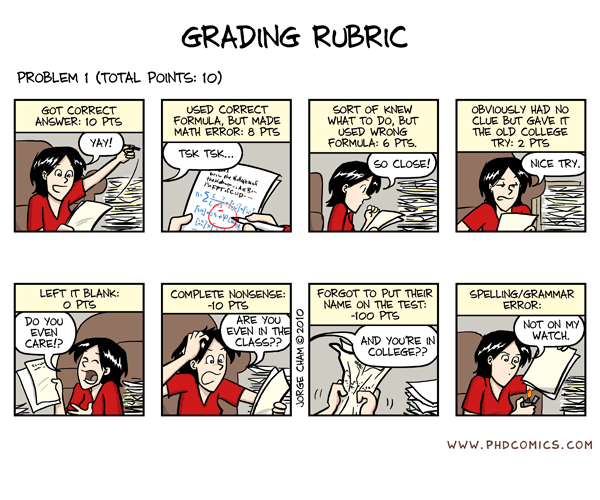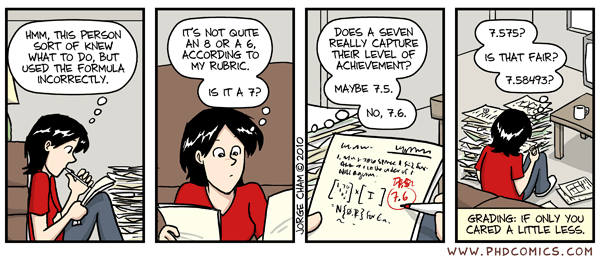About a year ago, prof. Vasilis Vassalos of Athens University of Economics and Business approached me and asked for my help in a new course they were preparing for their Computer Science department, which would introduce 4th year undergrads to various web development aspects. Since I was always complaining about how outdated higher education is when it comes to web development, I saw it as my chance to help things change for the better, so I agreed without a second thought.
This is one of the main reasons I didn’t have time to write many blog posts for the past months: This activity took up all my spare time. However, it proved to be an interesting and enlightening experience, in more than one ways. In this blog post I’ll describe the dilemmas we faced, the decisions we made and the insights I gained throughout these 6 months, with the hope that they’ll prove to be useful for anyone involved in something similar.
Table of contents
Content
The goals of a university course differ from the ones of a professional seminar or conference session in many ways, the key one being that most of its students will (professionally) utilize the things they learned in the future and not right after they walk away from class. So, the stuff being taught must be useful even after a couple years have passed. Also, issues of the present might not be issues of the future and what isn’t possible today (due to browser support issues) will probably be tomorrow. These observations led us to decide against teaching proprietary stuff. Instead, we only included things which come with a specification that has reached a fairly stable state (with the exception of very widespread non-standard stuff, such as innerHTML). We also decided not to address workarounds and browser incompatibilities at all, since these would probably be out of date in a few years. Also because, if we teach everything else right, they should be able to learn these by themselves, if needed (we did teach feature detection techniques though, those are timeless ;-)). We also included many cutting edge topics (CSS3, HTML5, ES5, SVG…) since we believe that they will be necessary tools of the trade tomorrow. To be pragmatic however, we did not teach stuff that no browser has implemented yet, besides perhaps a brief mention.
To make things easier for the students, we used Firefox 3.6 for everything. We tested their assignments there, we used it to present something in the labs etc. Why Firefox?
- It’s at a quite good level of standards compliance and implements many modern technologies & features
- Fewer bugs (Webkit implements stuff faster, but in more buggy ways)
- It has the best development tools (Firebug)
- With Brendan Eich being Mozilla’s CTO, we all know how progressive Firefox is when it comes to JavaScript.
Of course, this doesn’t mean it’s the only right choice. Google Chrome for example would be another good pick.
Another useful observation was that 4th year Computer Science students already know programming quite well, especially Java. So, we did not need to go through the basics of programming syntax like introductory books or seminars frequently do. Consequently, we skipped explaining how control structures or operators work in JavaScript or PHP and just focused on their differences from Java and other languages.
Another dilemma we faced was whether we should teach stuff on popular frameworks and whether we should allow them in the homeworks. We decided against allowing them in the homeworks because I believe that someone must not use a framework just to skip learning about the intricacies of a language. They should be used after the basics have been consolidated, in order to save time. Also because if everyone skips learning and just uses an abstraction to do the heavy lifting from the very beginning, who will write the abstractions after all? Another reason was that a large portion of every JavaScript framework is about handling cross-browser differences. However, these had no place in our course, so a JS framework wasn’t as necessary as it is in day to day web development. Regarding teaching them, we thought it would be a good idea to introduce students to the popular JS & PHP frameworks in the last lectures, but there was no time left. Maybe next year.
To sum up, the course content ended up being (I’m listing client-side matters more extensively, since they are also the focus of this blog):
- General stuff about web application architecture and how the HTTP protocol works
- We presented a small web application example (an AJAX shopping cart) in order for the students to get an idea about how everything clicks together
- Markup languages
- SGML
- DTDs
- HTML and XHTML
- Basic structure of an (X)HTML document
- Content model, block vs inline elements
- Basic HTML elements
- headings & paragraphs
- lists (ordered, unordered, definition lists)
- tables
- grouping elements (div & span)
- Doctypes, the HTML5 doctype
- The incentives behind XHTML & the future ((X)HTML 5)
- (X)HTML Validation
- HTML forms
- How forms work, GET vs POST
- Form controls, shared attributes
- The various input types (+ the new ones HTML5 brings)
- Other form controls (buttons,
<select>lists, textareas) - Basic form accessibility (labels & fieldsets)
- Working with Multimedia (old methods, HTML5 video & audio elements, comparison)
- XML and XPath, XQuery, XSLT
- CSS
- CSS standards
- CSS rules
- Validation
- Adding CSS to a page (linking/embedding methods)
- Media targeting (The media attribute, @media rules, media queries)
- CSS selectors
- Introduction to the DOM
- Basic selectors (Universal selector, Type selector, Class selector, Id selector)
- Classes vs Ids
- Attribute selectors (all 6)
- Pseudo-classes (including most of the CSS3 ones)
- Pseudo-elements
- Simple selectors & simple selector sequences
- Combinators (all 4)
- Selector grouping
- XML namespaces & CSS
- Cascading & Inheritance
- The problem: Conflicts
- Specificity
- Origin
- !important
- Inheritance
- The special value inherit
- Properties & values
- Keywords
- Numerical values & units
- Colors (including CSS3 colors)
- How shorthands work
- Unsupported values & providing fallbacks
- Box model
- width & height
- Block level & inline level elements (reminder from the HTML lectures)
- The display property
- border
- padding
- margin
- Positioning
- The position property
- Positioning types (absolute, relative, fixed)
- z-index
- float
- Problems with floats, the clear property
- Generated content
- ::before and ::after
- Static generated content
- Dynamic generated content (attributes & counters)
- JavaScript
- Adding JS to a document
- Separation of concerns
- A first, annotated, example (a simple script that generates tables of content from
headings)
- Basic syntax rules (including semicolons & semicolon insertion)
- Variables
- Operators (including typeof, the comma operator, strict operators, differences of &&/|| in JS)
- Primitives (String, Number, Boolean, null, undefined)
- Conversion across primitives
- Objects
- The in & delete operators
- for…in loops
- Native objects for primitives (eg the literal 5 vs new Number(5))
- The global object
- Functions (including function expressions vs function declarations)
- this & changing execution context
- Arrays (including .forEach() traversal)
- Regular expressions in JavaScript
- OOP in JavaScript
- OOP concepts in JS
- Constructors
- Inheritance
- Encapsulation (private, priviledged & public properties)
- Method overloading
- JavaScript shortcomings when it comes to OOP
- for…in loops, inherited properties & [[Enumerable]], .hasOwnProperty()
- Type detection based on [[Class]] detection (using Object.prototype.toString())
- DOM
- Traversal
- Node types
- Selecting elements (getElementById, getElementsByClassName, getElementsByName, querySelector, using XPath to select elements)
- DOM Manipulation
- innerHTML, advantages & criticism
- Events
- Binding & Removing event handlers
- Traditional event binding
- Capturing & bubbling
- Event objects
- Event delegation
- Firing events
- Custom events
- What if there’s no mouse?
- Client side storage
- Cookies via HTTP headers, cookies in JavaScript
- Problems with cookies
- Web storage (localStorage, sessionStorage)
- Client-side databases
- BOM
- The window object, window names
- Opening new windows
- Cross-window communication
- Closing windows, Focusing on windows
- Cross-origin window communication
- location & it’s components
- The history, screen & navigator objects
- User Agent strings
- Why you shouldn’t use browser detection
- Built-in modal windows (alert, confirm, prompt)
- JavaScript & CSS
- CSS modification (className & classList, inline styles)
- CSSStyleDeclaration objects
- The document.styleSheets collection
- Switching stylesheets
- StyleSheet objects
- CSSStyleRule objects
- Computed style, getting the computed style
- Asynchronous execution
- Timeouts & Intervals
- Background workers
- Graphics creation (canvas)
- A brief mention of WebGL (we also showed the video of Google’s web based DOOM game)
- Best practices
- When JS is disabled
- Feature detection
- Regular expressions
- Ajax (including data interchange formats, like JSON, other async data transmission techniques, including dynamic script loading & JSONP, usability concerns)
- SVG
- Server side web development
- PHP (also covering OOP in PHP extensively)
- Database driven websites
- State & session management
- REST
- SOAP
- Web application security
Note: For brevity reasons, the lists above do not include introductory stuff such as:
- What’s X?
- A brief history of X
- Why use X?
- etc
Lessons learned
It’s very hard to momentarily change your mindset and try to imagine that you live in a modern, fully standards-based web development world, where old browsers, proprietary stuff, hacks and compatibility workarounds have no place. A world where IE doesn’t exist. However, it’s the world that all our material assumed, for the reasons stated above. And it’s beautiful, so much that it becomes addictive and makes you hate all these bugs & incompatibilities that we have to face today even more.
Homework
The students were given 3 assignments throughout the semester, each covering:
- 1st assignment: HTML, CSS, XPath, XSLT
- 2nd assignment: JavaScript, Ajax, SVG
- 3rd assignment: Server side web dev + CSS, JavaScript, Ajax
These homeworks accounted for 30% of their final grade (10% each), which probably should have been more.
We searched for exercises on these topics from other universities but couldn’t find anything, so we made our own. I’ve translated them, in case someone finds them useful, given that there’s a great shortage of such material in the intertubes. You can get them through the links below, along with their complementary files.
1st assignment [pdf] [files]
- I think 1.A and 1.B are excellent exercises to make the students fully understand how CSS selectors work and avoid them resulting to only use the 4-5 basic ones just because they don’t understand the rest (like many web developers do). It’s a pity that many of them resulted to online scripts for the conversion (but luckily it was easy to spot: These answers were way more verbose than the corresponding “handmade” ones, and in some cases even incorrect!)
- I also think 1.C is an excellent exercise for cascading & inheritance practice. Some of the cases were even quite tricky (for instance, the way specificity works for :not() or how grouping works if one of the selectors is invalid) and treated almost all factors that someone should know to predict which rule …overrules. It’s important however that the student justifies the answer, because otherwise they can just test it in a browser and write down the result, without understanding why.
- I’m not sure yet if freeform questions were a good idea, but (hopefully) they got them to practice their critical thinking and do some research (we hadn’t presented :checked and :lang() in class). We didn’t expect many to get the 3rd one right, but we were pleasantly surprised.
- What I like in 3.A is that I believe it enforces the Separation of Concerns guideline, since they cannot alter the HTML file (something even professionals commonly do to get something done, the quick & dirty way…) so they have to move all presentation to the CSS file. It also contained a quite tricky part: Maintaining state without JavaScript, by utilizing the :checked pseudo-class and some combinators (a technique made popular quite recently by Ryan Seddon). Obviously, this is not a good way to change views in a photo gallery (too much wasted bandwidth), but it was perfect as a CSS exercise. To my surprise, more than half of the students got it right, which indicates that we probably did a good job explaining CSS Selectors :)
2nd assignment [pdf] [files]
- I like exercise 1 because it teaches them how they can take somebody else’s work, extend it and make it more generic and useful. This is something that’s frequently done in web development. By the way, the deviation in the solutions was quite interesting. Others had implemented a recursive algorithm, others approached it in an Object Oriented manner and others took the classic iterative route.
- Exercise 2 lets them practice event delegation, unobtrusive progressive enhancement via JavaScript, decisions to improve performance (and still, it’s unbelievable how many students made choices that were obviously terrible performance-wise. I still remember one script that created another DOM element on every mouseover!)
- Exercise 3 combines many of the technologies they learned in the previous lectures. It also lets them practice their critical thinking by comparing the methods afterwards. Most students picked the CSS method, which would also be my choice, for such a simple bar chart (however, anything rational got full points, I don’t think there’s a correct answer here, it depends on many factors).
- I like exercise 4 because it introduces them to the concept of writing JavaScript that is intended to be used by other developers, and not just in a particular project (along with 2 perhaps). However, none of the students fully understood what it was about. All of them fired the HTTP request when ajaxForm() was called and most of them also implemented callback() and errorCallback(), which wasn’t supposed to be their job.
- Exercise 5, besides serving well as regular JavaScript practice, it also lets them learn more about cutting edge technologies such as localStorage, Web databases or offline web apps.
3rd assignment [pdf] [files]
In this assignment, the students practiced in PHP, combined everything else they’ve learned and understood better how everything clicks together to bring a fully-fledged web application to life. We didn’t get many submissions, since most students were busy with other assignments these days but most of the ones we got were awesome, I had an extremely hard time picking the best one.
Lessons learned
- Most mistakes are not very original: They tend to appear over and over again in unrelated assignments. Most of them are caused either by ambiguities in the description or because the student didn’t bother to read all of it. Also, the most frequent excuse for not doing something right is “it wasn’t in the description!”. So, they have to be as detailed as possible, including even stuff that’s obvious to someone more experienced.
- Plagiarism is not a myth, but a real and frequent problem. Students copy from other students, from scripts posted online and from any source they can get their hands on. :( However, only teaching the standards makes it much easier to spot (at least when it comes to copying from the internet) since most scripts posted online have to account for browser incompatibilities.
Labs
We only held 3 hands-on lectures (2 hours each), due to time availability issues of everyone involved in the course. I taught the first 2 and another TA was responsible for the 3rd one. Details below:
1st lab [final result]
The students had to write an HTML file for the single page personal website of some fictional web developer and then use CSS to style it in a certain way. The process was guided, in order to keep all of them on the same track. The site was carefully designed to demonstrate many key CSS concepts & features at once.
2nd lab [final result] [JS code] [incomplete JS code]
The students were given an HTML and a CSS file and they had to fill in a .js file that had some parts missing (replaced by TODO comments as placeholders) to complete a very simple ajax rating widget.
Lessons learned
- Never provide downloadable slides with the things the students must write by themselves prior to the lecture. They’ll just copy-paste everything from the pdf, even if they have to fix spacing afterwards. If you absolutely have to, make sure the text is not selectable.
- It takes students far more time to write code than you planned for
- When the students don’t understand something, most of them won’t ask. :( It’s best if you personally explain things to anyone having difficulties, but there’s usually not enough time for that
Personal aftermath
- I found out that I love teaching. Successfully helping a student with a problem they had or something they did not understand was sometimes enough to make my day. Preparing material for the course --although exhausting-- was one of the most interesting and creative things I have ever done. Even the actual teaching is thrilling. It’s very challenging to try to keep the students’ interest, since most of them will resort to chatting with their buddies instead of paying attention way more easily than professionals would during a conference talk. However, if you manage to do so, it can be quite rewarding.
- I hate grading. It’s boring, time-consuming, carries a lot of responsibility and you have to ensure every point you deduct is justified, because you might have to defend your judgement in case a student complains. Sometimes it can also freak you out completely (“OMGWTF, how could they understand it so wrong?? Why didn’t they ask?”) These strips sum it up perfectly (and with a good dose of humor):